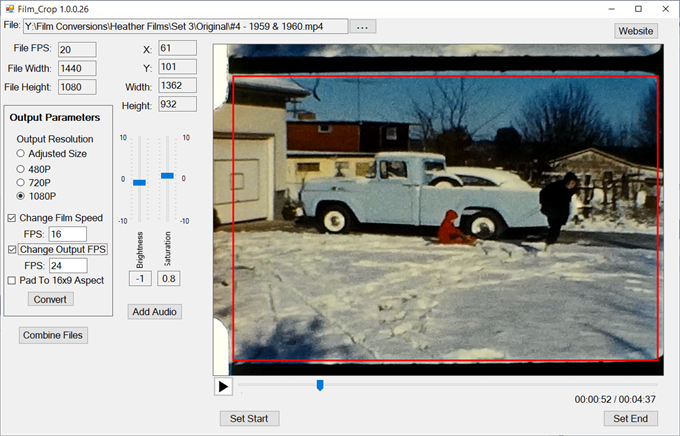
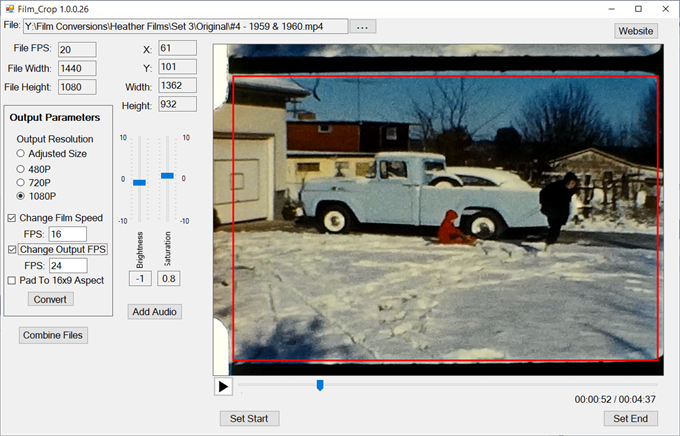
| Release Notes | |||
| 1.0.0.13 | 7/2/2020 | 1. 2. 3. 4. 5. |
Combine Play and Pause into a single button to allow a quick transion from Pause to Play to Pause allowing a small skip forward. Allow combine process to run in background instead of modal to allow user to continue to work. Allow user to select output folder and filename for conversion. Allow selection of multiple files at a time for combine process. Make combine form non-modal to allow user to switch between combining and editing. |
| 1.0.0.12 | 7/1/2020 | 1. 2. 3. |
Speed up combine process when output container is different than input container by doing a copy instead of re-encoding. If input file contains audio, copy audio to output. Change audio speed based on film speed to maintain audio sync. |
| 1.0.0.11 | 6/30/2020 | 1. 2. |
Save last folder opened to allow it to be opened next time. Added ability to combine multiple files into a single video. |
| 1.0.0.10 | 6/29/2020 | 1. 2. |
Increase width of crop splitters to make them easier to grab. Release previous video file and reset player before loading a new file so that new file will load properly |
| 1.0.0.9 | 6/11/2020 | Initial public release | |